|
Notice: The information on this page is only for users of Personal Taxprep 2018. If you are using Personal Taxprep Classic 2018, consult the help available in the program. |
Properties Pane
The properties pane displayed at the bottom of the Client Manager allows you to enter a note and keep track of the different return statuses.
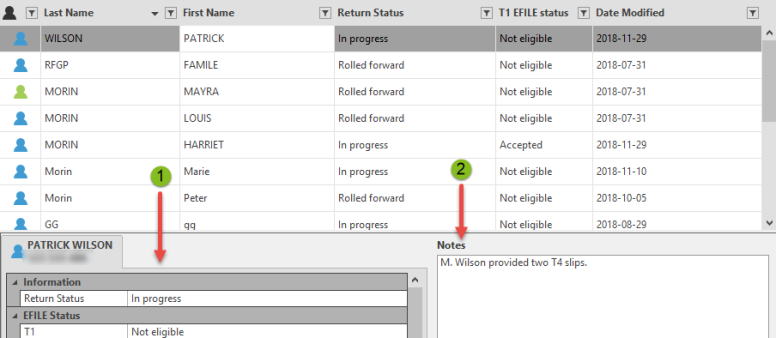
|
|
This portion of the properties pane allows you to keep track of and manage the different statuses of a return or the returns of members of a family. This section of the properties pane allows you to keep track and manage the different return statuses. |
|
|
Enter the information about the return. Personal Taxprep will save the note. |
- Click the
 button located on the left, then click Client Manager.
button located on the left, then click Client Manager. - On the View menu, click Properties Pane.

